Windows XP
 Microsoft’s famously successful (and still popular) Windows XP is now well over a decade old. Even though about a quarter of Windows users worldwide still rely on XP, an operating system as aged as XP can’t be supported forever, and so now all support has been discontinued. Now that the deadline of April 8th, 2014 has passed, there will be no new security updates and no new patches from Microsoft.
Microsoft’s famously successful (and still popular) Windows XP is now well over a decade old. Even though about a quarter of Windows users worldwide still rely on XP, an operating system as aged as XP can’t be supported forever, and so now all support has been discontinued. Now that the deadline of April 8th, 2014 has passed, there will be no new security updates and no new patches from Microsoft.
This effectively means that XP will slowly become less secure, more unreliable and incompatible with new hardware, and a potential target for virus and malware writers.
How do I know if I am using Windows XP?
If your computer is over eight years old it almost certainly has Windows XP. If you are not sure, there are some easy clues which will soon reveal what version of WIndows you have. Probably the easiest, is the shape and style of the Start button at the bottom left of your desktop screen:-
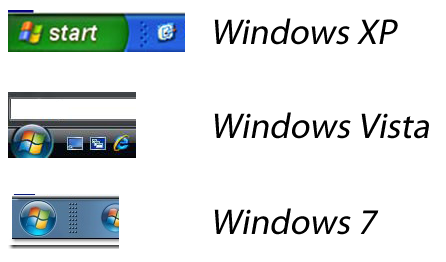
As you can see, the Start button for Windows XP is rectangular and normally includes the word 'start'. If the Start button is round, you have either Windows Vista or Windows 7 and you are not affected by the changes to XP.
So I have Windows XP - can I keep using it?
Well, since April 8th 2014 has passed, you probably already know that your computer is still working and didn't get instantly infected with viruses. However, there are some issues you could have or may experience if you don’t upgrade:-
Security will be reduced, but if you have good antivirus that should still work and give some protection
Some software might not work if you need to reinstall it
Windows updates will definitely not work
If you buy a new peripheral, like a printer for example, it may not work with XP.
Basically, you can keep using your XP computer if you want, but assume that eventually you may get a virus or some other problem, and so be diligent about backing up your data. (You should be backing up your data anyway of course).
What are my options if I want to stop using XP?
Every situation is different, so the best thing to do is give us a call, or send an email, and we can discuss what computer you have and what kind of things you do with it. We will then be able to suggest the right solution to replace WIndows XP for you.
Tel: 01237 520999
email: [email protected]



